Editing File Settings
Click the dropdown for the file you want to edit and choose Edit from the list.
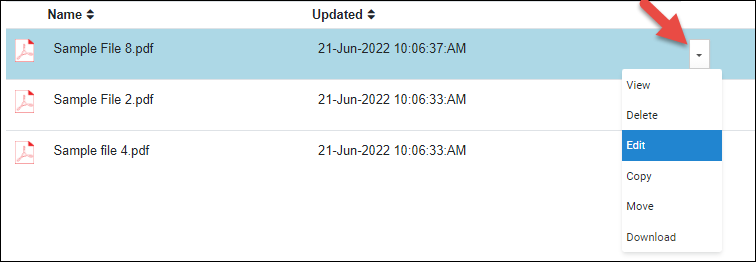
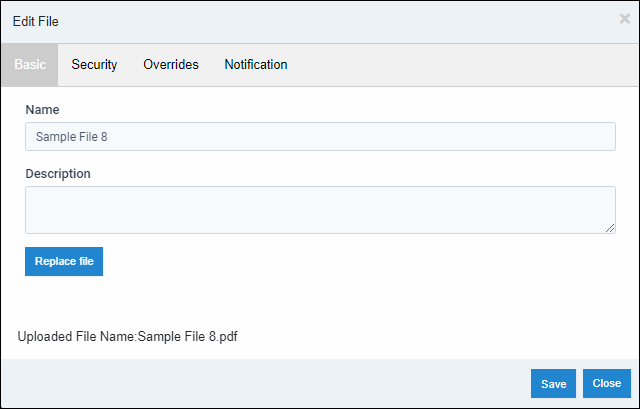
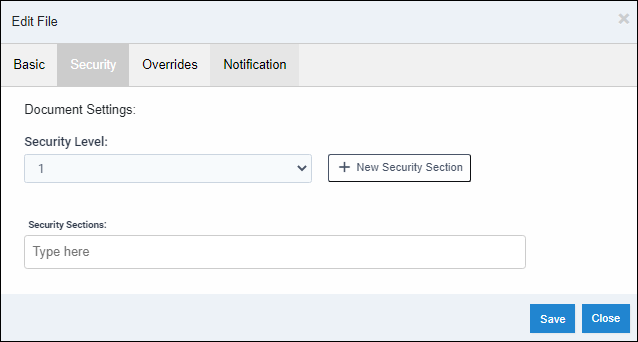
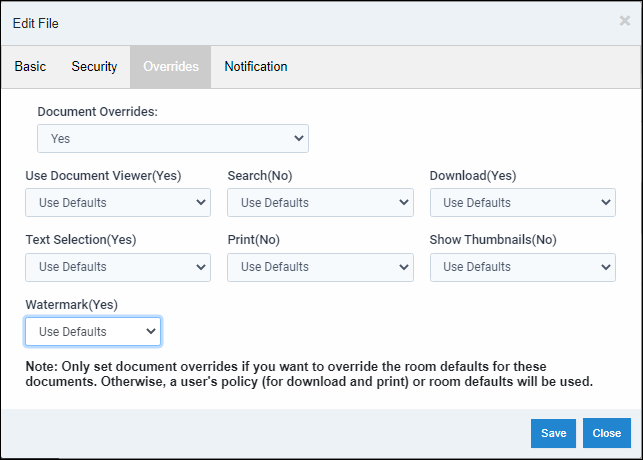
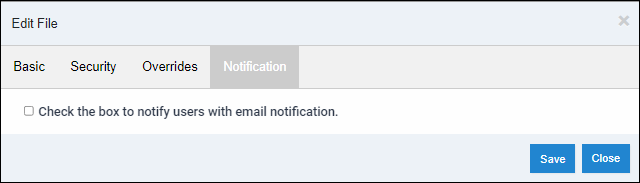
- Basic
- Name: Edit the file name
- Description: Add/edit a description for the file
- Replace: Replace the file with a new version
- Security
- Security level: Update the security level
- Security section: Add/Update the security section
- Document Overrides
- Overrides: Set overrides of document viewing
- Notifications
- Check the box to notify users with email notifications turned on when an update is made.
Articles in this section
- Adding a Folder
- Adding a New Room
- Adding Users
- Archiving Room (Admin Only)
- Branding
- Creating a Custom Login Email
- Dark Mode
- Deactivated User Search
- Delete a Folder
- Deleting a file(s)
- Document Viewer
- Document Viewer Overrides
- Editing a Folder
- Editing File Settings
- Editing Your Profile
- Email Room Users Notifications
- Encrypted Files
- File Move/Copy
- Folder and File Naming Restriction's
- Folder Editing
- Folder Templates
- FTP - Support Related
- How to Clear Browser Cache
- Importing Multiple New Rooms
- PDF Upload Best Practice
- Print & Download User Settings
- Removing Encryption from a PDF
- Reports Data Rooms
- Resetting Your Password
- Security Levels and Security Sections
- Support - Requesting assistance
- Uploading Files
- User Search
- Viewing Folders and Files
- Watermarking
- Zip Upload