File Move/Copy
Important Reminder: Do not close your browser or navigate away from the page during a Move or Copy action until you see a "Success Message." Closing or navigating away prematurely may result in unusable files and require repeating the process.
-
Navigate to the Folder(s): Use the left menu to select the desired folder(s), sub-folder(s), or folder icon in the document view. You can select one folder and then hold your Control key to select multiple folders for the same action.
-
Move or Copy a File: Locate the file, click the dropdown menu on its row, and select "Move" or "Copy."
Follow these steps carefully to ensure a smooth process.
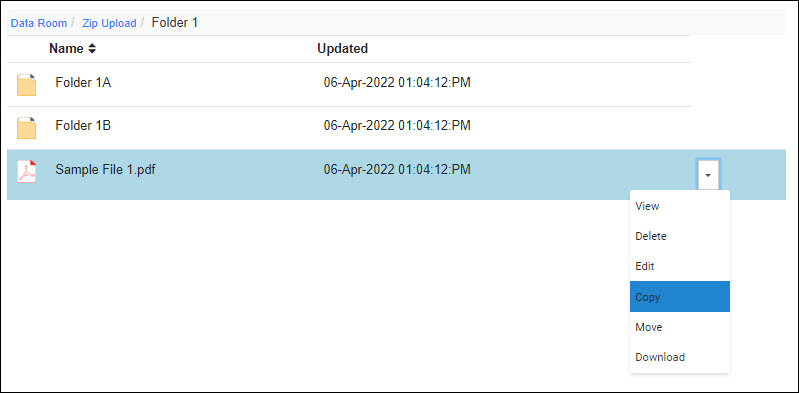
Step 3: Select Source and Destination
Choose your source folder and destination folder. You can include subfolders in a single action for efficiency.
Reminder: Please remain on the page and not close your browser until you receive a "Success Message" confirming the process is complete. Navigating away prematurely may disrupt the action and require repeating the steps.
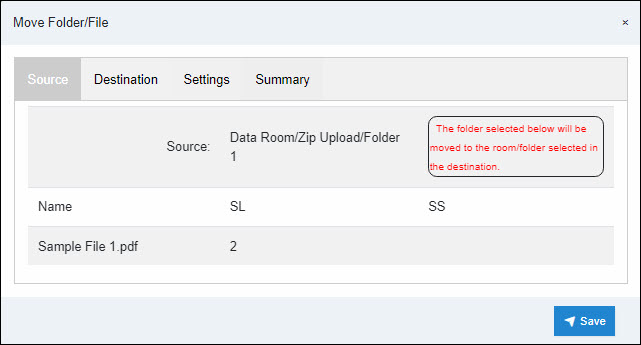
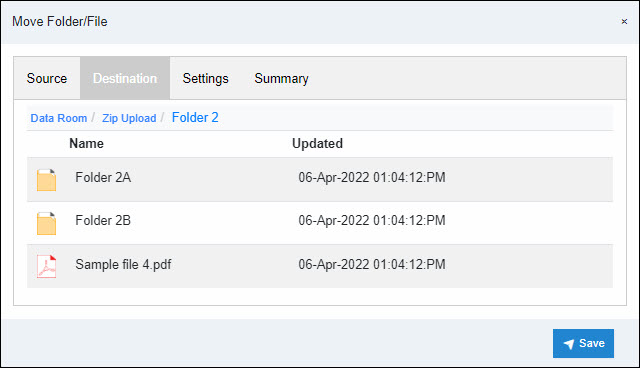
Step 4: Configure Settings
Before finalizing the Move or Copy action, review and apply any desired settings, such as security permissions or other preferences, to ensure the files are handled appropriately.
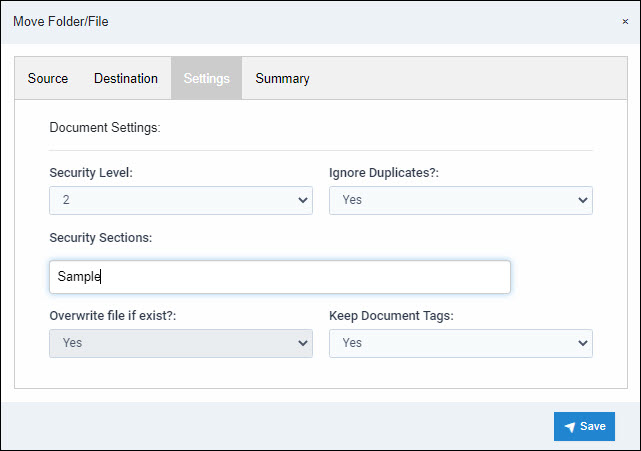
Step 5: Enable Notifications (Optional)
If you want users to be notified about changes to files or folders, select the notification option to keep them informed throughout the process.
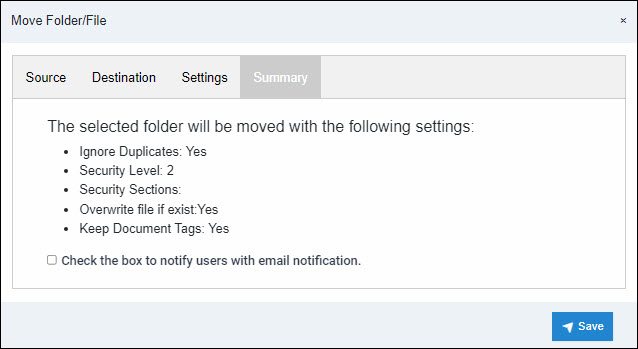
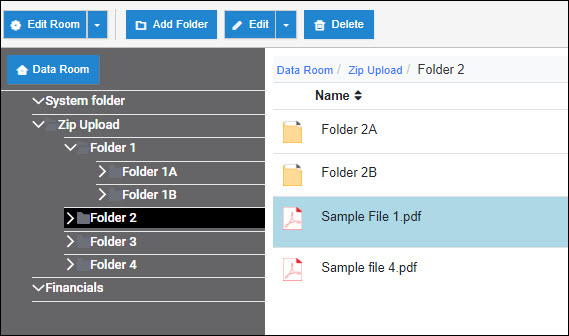
List of Steps -
- Source: This is the current location of the file.
- Destination: Choose where you want the file moved or copied.
- Settings: Set the settings for the file
- Security Level: The security level (1-9) determines whether or not the user will see this file. Users will see files at their assigned security level and below.
- Security Section: Files can be tagged with a custom security section. Users will see files within their security level and below with their assigned sections and without a section.
- Ignore Duplicates: The default is (Yes) to ignore duplicate files. If set to (No), duplicate files will be uploaded with an appended number or overwritten.
- Overwrite file if exists: If Ignoring duplicates is (No), this determines if the file will be uploaded with an appended number or overwritten/replaced.
- Keep Document Tags: The default is (Yes), which means the document tags set on this file will remain. If set to (No), they will be removed.
- Summary: Lists the settings set for the file.
Articles in this section
- Adding a Folder
- Adding a New Room
- Adding Users
- Archiving Room (Admin Only)
- Branding
- Creating a Custom Login Email
- Dark Mode
- Deactivated User Search
- Delete a Folder
- Deleting a file(s)
- Document Viewer
- Document Viewer Overrides
- Editing a Folder
- Editing File Settings
- Editing Your Profile
- Email Room Users Notifications
- Encrypted Files
- File Move/Copy
- Folder and File Naming Restriction's
- Folder Editing
- Folder Templates
- FTP - Support Related
- How to Clear Browser Cache
- Importing Multiple New Rooms
- PDF Upload Best Practice
- Print & Download User Settings
- Removing Encryption from a PDF
- Reports Data Rooms
- Resetting Your Password
- Security Levels and Security Sections
- Support - Requesting assistance
- Uploading Files
- User Search
- Viewing Folders and Files
- Watermarking
- Zip Upload